Setup
To set up webhooks URL on your Bridge account, follow the steps below:
- Ensure you already have access to Bridge. If you don’t, head over to Bridge and create one.
- Navigate to the developer page on the side bar panel
- Add Webhooks: Click the “Add Webhook” button to create a new webhook

- Webhook details: input your webhook URL in the input field to receive live webhook events.
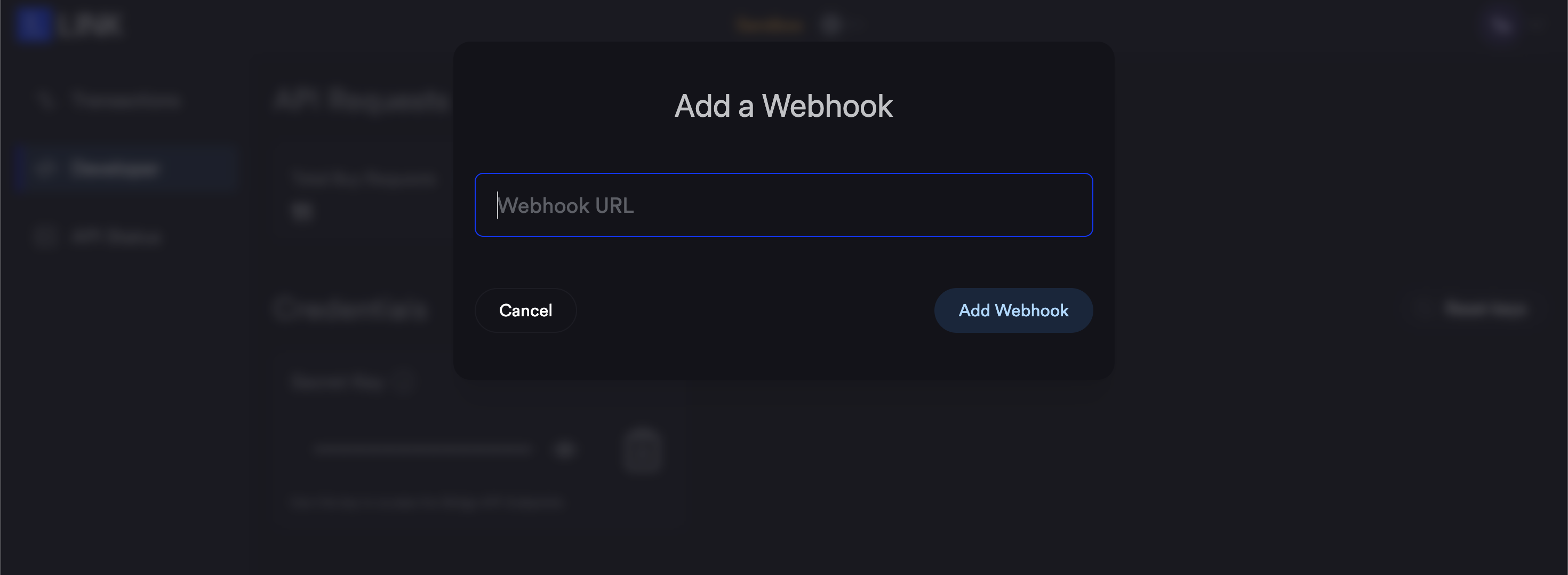
NOTE: Your URL must end with "/webhook".
Updated 2 months ago