Authentication
The LINK Bridge toolkit uses a set of secret and or public keys to authenticate all requests. You can view and manage these keys from your LINK Bridge Dashboard.
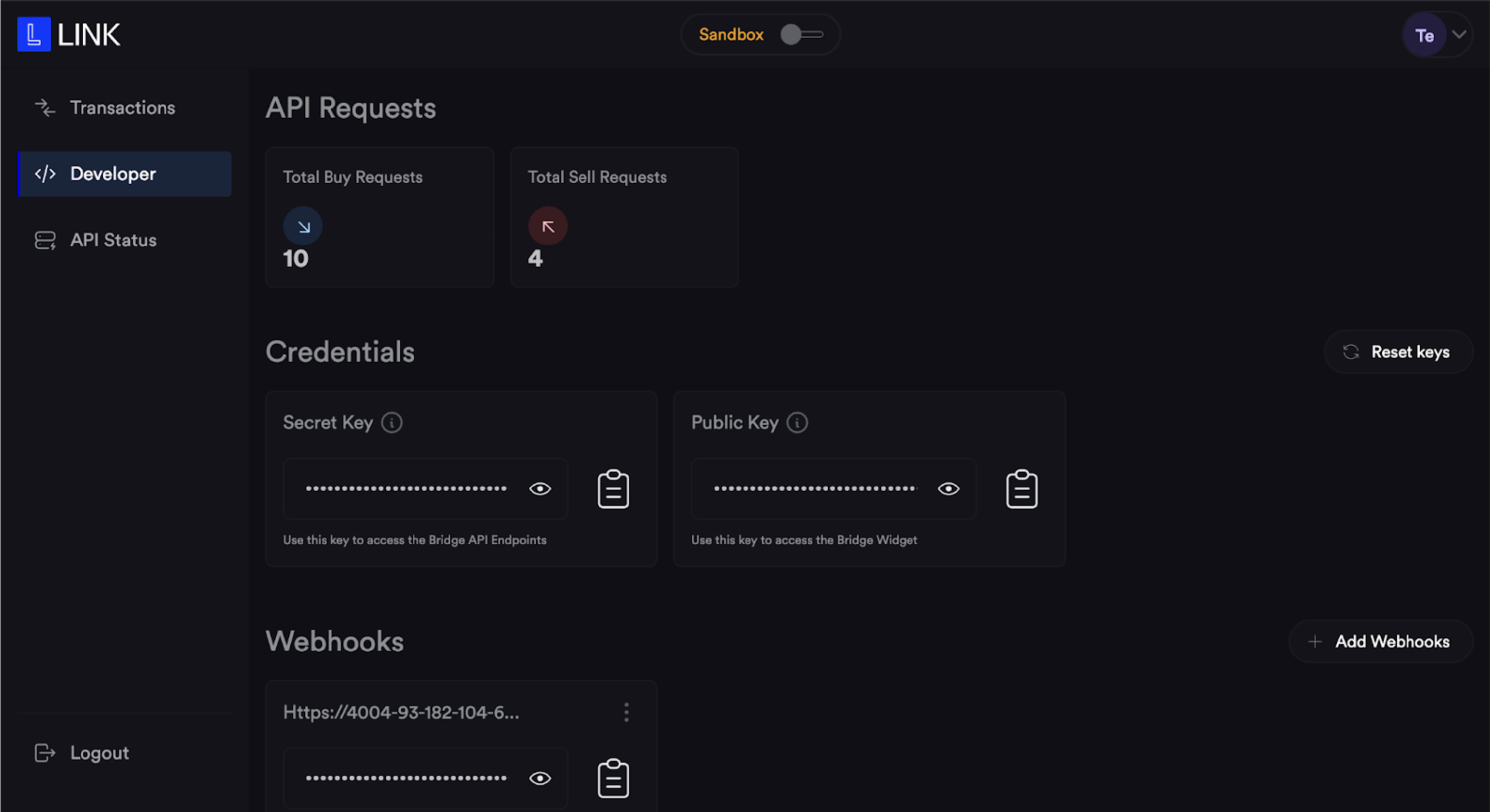
Secret Key
Your Secret Key is used to authenticate all API requests. It can be found in your LINK Bridge Dashboard under the Developers section.
NOTE: All API requests require Bearer Token authentication using your Secret Key.
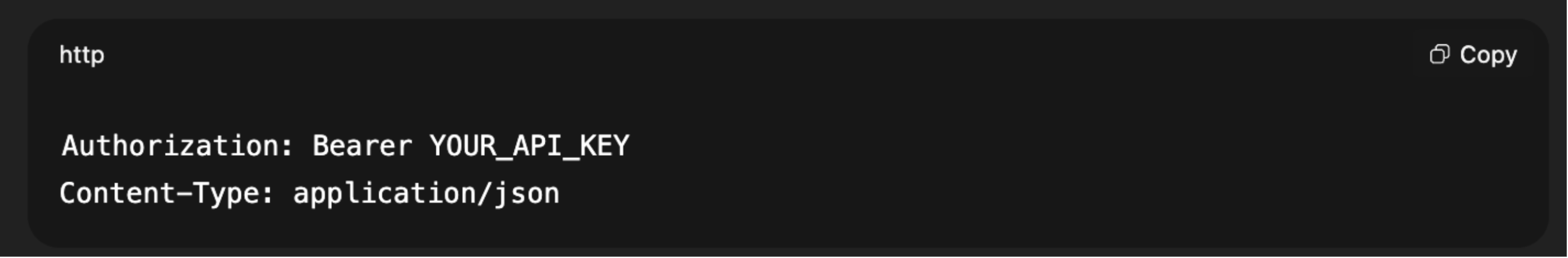
Get set up with LINK Bridge
Step 1: Create a LINK Bridge account Go to https://app.linkio.world and create your free developer account. You’ll use the LINK Bridge Dashboard to manage payments and access your API settings through an intuitive interface.
Step 2: Create your API keys Once logged in, navigate to the Developers tab in the left menu and click Generate New Key.
NOTE: You can regenerate your keys at any time from your Dashboard.
IMPORTANT: Never share your Secret Key publicly or expose it in client-side code.
Step 3: Follow our guides and start moving money.
Updated 3 months ago