Dashboards
LINK provides two distinct dashboards to help developers and businesses manage payments, compliance, and financial flows.
LINK Bridge API Dashboard
The LINK Bridge API Dashboard is designed for developers who need full visibility into integration activity.
Transactions
Track all API-driven activity, including buy and sell requests. Each record shows:
- Reference ID
- Transaction type
- Sent/paid amounts
- Status (e.g., Completed, Pending)
This provides a clear audit trail of how your applications interact with LINK APIs.
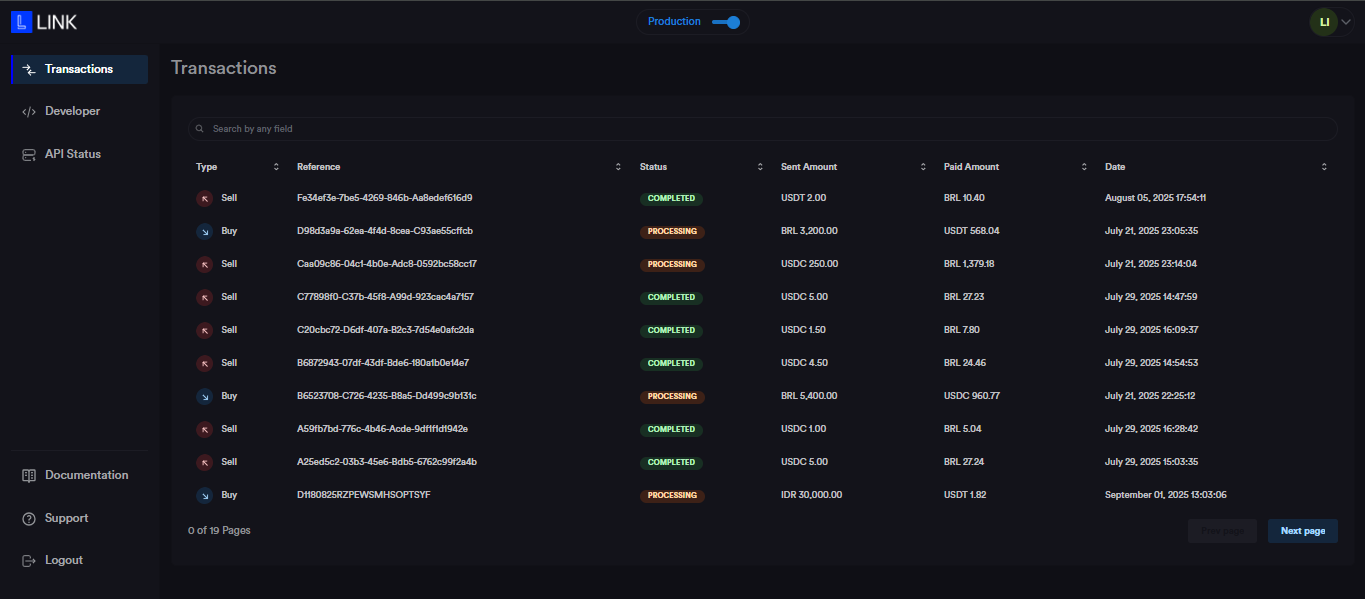
Developer
- Manage your API credentials directly from this tab: Secret Key – used to authenticate requests to LINK Bridge API endpoints
- Webhooks – register webhook URLs to receive real-time updates (e.g., transaction confirmations, deposit/withdrawal events)
Developers can also reset keys and view their total API request counts (buy vs. sell).
API Status
Monitor the health of all LINK endpoints in real-time:
- Endpoints (such as On-Ramp, Off-Ramp, Get Transactions, Get Banks, etc.) display an Online/Offline state, providing instant visibility into uptime
- A Sandbox toggle lets you safely switch between test and live environments
LINK Business Dashboard
The Business Dashboard is designed for financial operations teams managing wallets, payments, users, and prefunded methods used on our APIs.
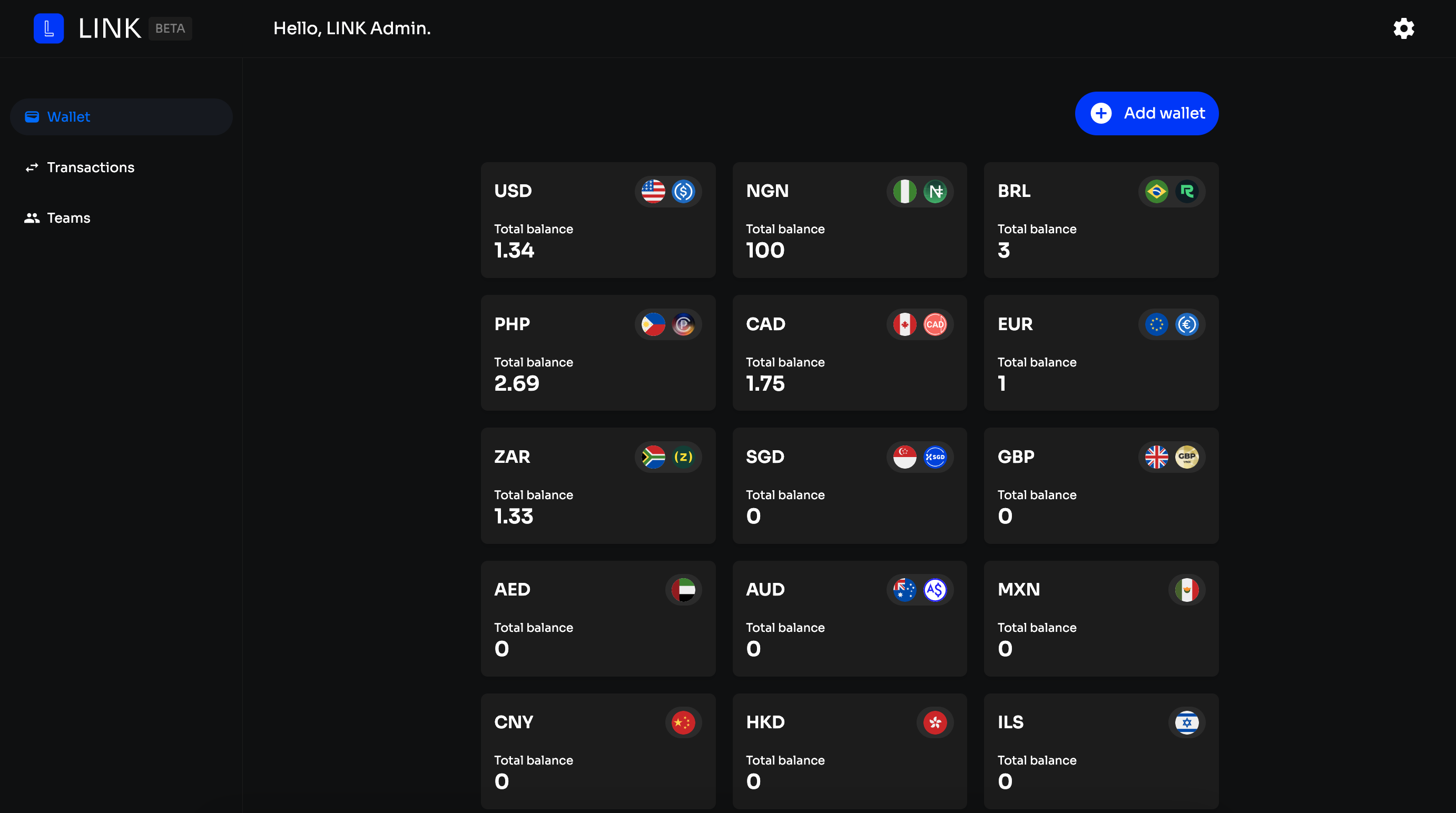
Wallets (Fiat & Stablecoins)
View and manage multi-currency wallets across 26+ fiat currencies and USDC (+12 Non-USD Stablecoins) on supported blockchains (Solana, Polygon, Stellar, Base).
- Deposit – via bank transfer (ACH, SEPA, SPEI, Fedwire) or stablecoin network
- Withdraw – send funds to a bank account, local payment method or stablecoin address, with real-time exchange rates applied
- Balances– each wallet displays total available funds, making it easy to track liquidity across currencies.
- Add Wallet – create new fiat or stablecoin wallets in supported currencies. Each wallet has a unique balance view, deposit instructions, and withdrawal options.
Transactions
The Transactions tab provides a comprehensive ledger of all wallet activity. Each transaction includes:
- Reference ID – unique identifier.
- Type– deposit, withdrawal, buy, or sell.
- Status– e.g., Completed, Pending.
- Sent & Paid Amounts – displayed in source and destination currencies.
- Filters - search by wallet, transaction type, or date.
Teams
Invite and manage team members with role-based access control. Assign roles (e.g., Admin, Operator) to ensure security and proper permissions across your organization.
Updated 3 months ago